Ultimate Guide to the Top FREE & Paid Amazon FBA Calculators for Calculating FBA Fees, Revenue, Profit, & More
Understanding Your Numbers: The First Step to Amazon Success
Venturing into the world of ecommerce, particularly as an Amazon seller, involves managing multiple moving parts. Among the most crucial of these is understanding your financial landscape. Informed borrowing decisions and a comprehensive grasp of the associated fees on Amazon are critical to your business’s health and growth. That’s where the role of an Amazon FBA calculator becomes indispensable.
In the digital age, countless tools are available to help streamline various aspects of your Amazon business. While some of these tools can be seen as convenient extras, there’s one that you should consider essential: the Amazon Profit Calc, more commonly known as the FBA profit calculator.
In this guide, we will delve into the core functionality of an FBA calculator, exploring its benefits and how it can be a powerful ally in enhancing your business performance. Whether you’re leaning towards a free or paid FBA fee calculator, this guide will provide you with the necessary insights into calculating FBA fees and boosting your profitability on Amazon.
So, let’s dive in and take your Amazon business to the next level.
Deciphering the Amazon FBA Calculator
What is an FBA Amazon Calculator?
Often referred to as an Amazon Profit Calc or an FBA fee calculator, an Amazon Seller Calculator is a purpose-built tool designed to crunch the numbers related to Amazon’s Fulfillment by Amazon (FBA) service. By inputting essential data points like product price, weight, and dimensions, the calculator FBA Amazon service provides allows you to estimate FBA fees, gauge profit margins, and determine the potential profitability of a product on the platform.
What are the Benefits of an Amazon FBA Calculator?
Operating in the Amazon marketplace without an FBA calculator is like going on a journey without a roadmap. With an Amazon seller fees calculator at your disposal, you can enjoy a multitude of benefits:
Estimating Profitability: By calculating FBA fees and subtracting them from your selling price, you can gain a clear picture of your potential profits.
Understanding Fees and Expenses: FBA calculators break down the various costs associated with selling on Amazon, removing any guesswork.
Saving Time and Resources: Rather than manually calculating costs and profits, an Amazon FBA calculator simplifies the process, freeing up time for other crucial business activities.
Forecasting Sales and Revenue: Using historical data and current trends, some advanced calculators can even help forecast future sales and revenue.
Why is an Amazon FBA Calculator Useful?
An Amazon FBA fee calculator is more than just a fancy calculator – it’s a strategic business tool. These calculators provide accurate fee estimations for the FBA service, empowering sellers with a better understanding of the associated costs.
Armed with this information, you can optimize your product pricing, manage your inventory more effectively, and make informed decisions when sourcing new products. Plus, by calculating FBA fees, sellers can anticipate potential profit margins and make necessary adjustments to maximize profitability.
Amazon FBA calculators aren’t just for a select few. They serve as valuable assets for a wide array of users, from new and experienced Amazon sellers to ecommerce consultants and service providers. Even private label sellers and wholesalers can tap into their benefits, gaining valuable insights into product profitability and optimizing their product listings.
In essence, an FBA fee calculator serves as your trusted aide in navigating the Amazon marketplace, transforming complex data into actionable insights. Whether you’re just starting or have been selling on Amazon for a while, this tool can help streamline your operations and boost your profits.

A Deep Dive into Different Types of Amazon Calculators
In the vast sea of Amazon tools, Amazon calculators stand out as essential navigational aids. However, as their numbers and features continue to expand, it’s critical to discern the distinct types and understand which one caters to your unique needs.
Free vs. Paid Amazon Calculators
The array of Amazon calculators is broadly divided into two categories: free and paid. Your choice between the two will hinge on several factors including the scale of your operations, budget constraints, and the specific features you seek to leverage in your business.
Criteria for Choosing the Right Amazon Calculator
Selecting the right Amazon calculator shouldn’t be a shot in the dark. Here are some key factors to consider:
Ease of Use: An intuitive user interface and straightforward input methods make for a hassle-free experience.
Accuracy: Precision is paramount. The calculator should deliver reliable, error-free results.
Features: Take stock of the features each calculator offers. Key features to look out for include profit margin analysis, sales estimation, keyword tracking, and inventory management.
FBA Calculator Apps
FBA calculator apps represent one category of tools available. These downloadable applications are typically bundled with other Amazon seller tools and can be installed on your computer or smartphone, creating a comprehensive suite to cater to diverse selling needs.
Amazon FBA Calculator Chrome Extensions
An alternative to standalone apps, FBA fee calculator Chrome extensions integrate directly with your Chrome browser. They deliver crucial seller data right on the Amazon product page, streamlining your product analysis process by removing the need to juggle multiple screens.
Free Online Amazon Calculators
For those seeking cost-effective solutions, several free Amazon calculators are on offer. These are typically hosted by companies providing paid software for Amazon sellers. These online tools allow you to input product ASINs or URLs, returning valuable data such as the product’s selling price and anticipated Amazon fees.
Beyond the basic categorization, it’s crucial to note the different types of information various calculators provide. While all calculators offer a snapshot of your FBA fees, others go the extra mile by breaking down your revenue, profit, sales, and shipping costs. Some even offer additional functionalities, such as forecasting sales trends or tracking product rankings, thereby providing a more holistic view of your business.
Choosing the right Amazon calculator hinges on your specific needs and business model. Whether you’re a newbie seller trying to understand Amazon’s fee structure or an experienced merchant looking to optimize profit margins, there’s a calculator out there designed to help you navigate the Amazon marketplace with confidence.

How to Use an FBA Calculator: Mastering the Art of Amazon Profit Calculation
While the design and strengths of each FBA calculator vary, their basic functionality remains consistent. Regardless of the one you choose, understanding how to use an Amazon profit calc effectively can significantly impact your profitability and strategic planning.
The Basics
At its core, an FBA calculator requires specific product information to perform its calculations. Here are the common inputs you need:
Product Price: This is the selling price for your product on Amazon.
Product Dimensions and Weight: These are essential for estimating fulfillment costs.
Cost of Product: This is how much you pay to get the product, including manufacturing and shipping to Amazon.
After inputting this information, the calculator does the hard work for you. It will estimate the Amazon fees, which typically include referral fees, FBA fees, and other variable costs. This then provides you with an estimate of your profit and margin for the product.
Learning Through Visual Aids
For visual learners, or those wanting a more in-depth understanding of the process, several informative videos are available online. Here are two worth a look:
Know Your Profit Margins! – Amazon seller fees calculator Explained by Jungle Scout: This video provides a detailed overview of the Amazon profit calc. Check out the video here.
FBA fee calculator Explained – Complete Guide on How to Calculate Profit & Fees by Crescent Kao: This comprehensive guide breaks down how to use an FBA calculator to estimate your potential profits and understand Amazon’s fee structure. Watch it here.
Practice Makes Perfect
Using an FBA calculator may seem overwhelming at first, but like any other tool, the more you use it, the more comfortable you’ll become. The key is to consistently input accurate data to get precise results. With practice, you’ll be able to make quick, informed decisions that will optimize your profits and ensure the successful growth of your Amazon business.

The Best Amazon FBA Calculators: Making the Right Choice
Selecting the most suitable profit calculator can be a daunting task, given the array of choices available. Here, we present a comprehensive list of both free and paid calculators, with detailed descriptions to aid your decision-making process.
The Best Free FBA Calculators
When commencing your journey as an Amazon seller, it’s wise to minimize initial costs. This is where free calculators prove beneficial. While they might lack some advanced features, they offer invaluable insights for budding entrepreneurs. As your business grows, you may need to explore more sophisticated calculators. Here are a few free options:
Amazon FBA Revenue Calculator
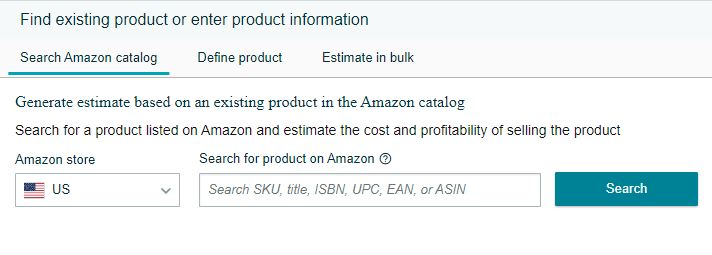
The Amazon FBA Revenue Calculator is a tool designed to help sellers compare the cost of Fulfilment by Amazon (FBA) versus fulfilling orders themselves (FBM). It’s an invaluable resource for Amazon sellers, aiding in estimating monthly sales, revenue, and profits. Whether a seller or a guest user, this calculator offers insights into various price points, helping determine optimal pricing and fulfillment strategies.
Unique features
- Ease of Use: Designed with a user-friendly interface.
- Real-time Cost Comparisons: Gives accurate fulfillment costs, showcasing differences between various fulfillment methods.
- Integration with Amazon Catalog: Enables searches within Amazon’s catalog for precise product details.
- Potential Profit Calculation: Presents information on potential net profit and profit margins, with added insights on services like labeling, bubble wrapping, etc.
Pros
- Free Accessibility: Available to everyone, either as an Amazon seller or a guest user.
- Simple Navigation: Uncomplicated and easy to use, even for beginners.
- Catalog Search: Ability to find the exact product within Amazon’s extensive catalog.
- Detailed Breakdown: Provides figures on extra services, enhancing the overall profitability picture.
Cons
- Limited Customization: Doesn’t allow manual input of cost per unit; provides only an estimate.
- No Data Export: The inability to export data may limit its usage for some users.
- Complexity for New Users: The calculator may appear complicated at first glance without proper guidance.
Free or Paid
Free
US or International or Both
Both
AMZScout
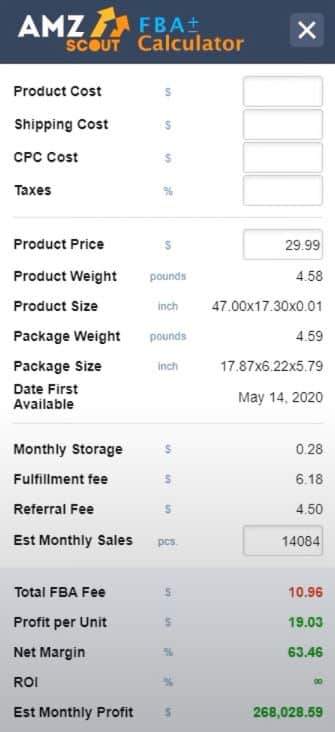
AMZScout’s FBA calculator is a comprehensive tool that provides Amazon sellers with vital information related to Amazon fees, sales margins, revenue, and net profit per product. Designed for simplicity and ease-of-use, this tool is available as a Chrome extension and comes with a user-friendly interface to help you get the most out of your e-commerce business.
Unique Features
- Ease of Use: The Chrome extension has been developed with an intuitive design, making it extremely user-friendly.
- Comprehensive Calculations: This tool calculates important financial parameters such as Profit Per Unit, Net Margin, and Return on Investment (ROI).
- Cost Input Flexibility: The calculator allows you to manually input your product and shipping costs for precise calculations, instead of relying on estimates.
Pros
- Accessible: Being a Chrome extension, it can be easily used while browsing products on Amazon.
- Free of Charge: The tool is completely free, making it accessible even for sellers who do not have an AMZScout subscription.
- Multiregional Support: Works across multiple Amazon regions, including Amazon.com, Amazon.co.uk, Amazon.ca, Amazon.de, Amazon.es, Amazon.fr, Amazon.it, Amazon.in, Amazon.com.au, and Amazon.co.jp.
Cons
- Platform Limitation: The tool is limited to a Chrome extension, as there is no counterpart on the AMZScout website.
- Lack of Export Function: The tool doesn’t support data exporting functionality.
- Distracting Advertisements: Users have noted that the ads on the extension can be disruptive.
Free or Paid
This tool is completely free to use.
Chrome Extension – Yes or No
Yes, AMZScout FBA Calculator is available as a Chrome extension.
US or International or Both
Both. The extension is compatible with multiple Amazon platforms across different countries.
EcomCrew
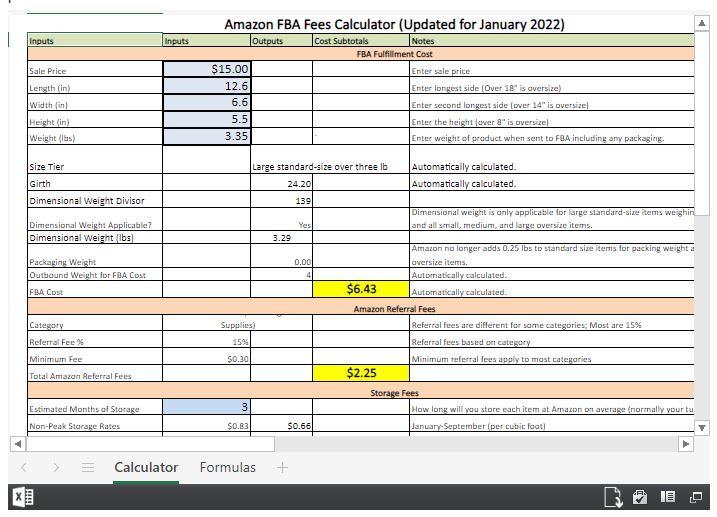
EcomCrew offers a unique Excel-based FBA calculator created by e-commerce entrepreneurs Mike Jackness and Dave Bryant. This calculator is designed to offer full flexibility to Amazon sellers, allowing them to perform various calculations related to Fulfilment By Amazon (FBA) fees.
Unique features
- Customizable Fields: Users can adjust product weight, dimensions, and categories.
- Editable Spreadsheet: The spreadsheet can be modified to meet individual needs and specifications.
- Offline Usage: Downloadable version enables offline usage and saving of data.
- Free Access: Available for free to use and download.
Pros
- Highly Flexible: Suitable for “what-if” scenarios, custom product cost breakdown, and personalized adjustments.
- User-friendly Interface: Light blue and bright yellow cells make it easy to input data and view results.
- Integration with Other Sheets: It can be adapted and integrated with other spreadsheets for different products and needs.
Cons
- Limited to Amazon.com: Not suitable for international markets outside Amazon.com.
- Manual Entry Required: Entering weight, dimensions, and product category manually can be time-consuming.
- Regular Updates Needed: Users must download new versions or update themselves when fees are updated.
Free or Paid
Free to Use/Free Download
Excel spreadsheet – Yes or No
Yes
US or International or Both
US
eComEngine
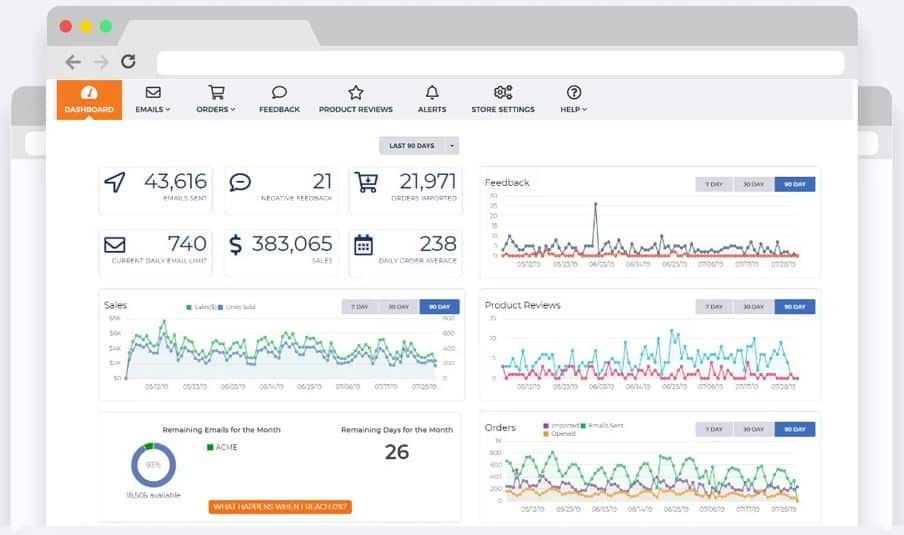
eComEngine is a comprehensive tool designed for Amazon sellers. It provides a free spreadsheet-based calculator that helps you analyze product profitability and understand your financial standing. The platform also offers a premium tool known as RestockPro, which further enhances the inventory management experience.
Unique features
- Free and downloadable spreadsheet for profit calculations
- Advanced features available in RestockPro for automating inventory management
- User-friendly design that caters to both newcomers and experienced Amazon sellers
Pros
- Intuitive and straightforward to use
- Excellent for managing and understanding financial data
- Free option available for those who prefer a basic yet functional tool
- Premium option (RestockPro) available for those needing automation and more advanced features
Cons
- The free version might lack some advanced features that professional sellers might require
- Premium version may be expensive for smaller sellers
Free or Paid
- Free for the basic spreadsheet calculator
- Paid version available (RestockPro)
Excel spreadsheet
Yes
US or International or Both
Both
Freightos
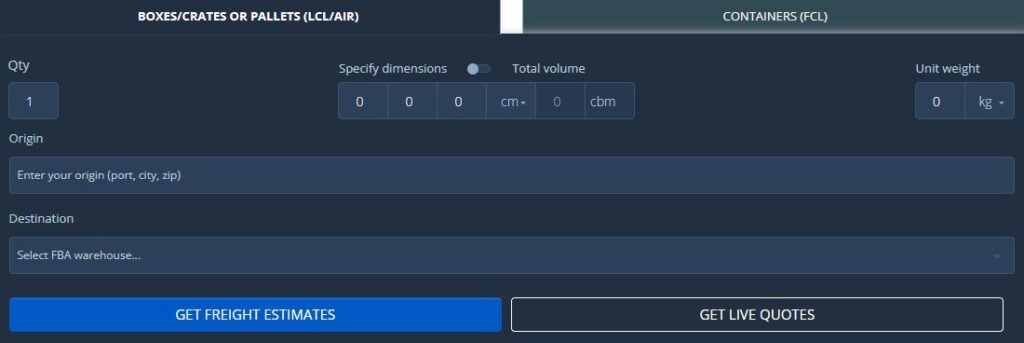
Freightos is a comprehensive online tool providing instant freight rate comparisons for international and domestic shipments. With an intuitive interface and real freight data from multiple global freight forwarders, it offers insights into potential shipping costs and transit times. It particularly serves as a vital tool for Amazon FBA sellers, aiding in efficient cost management.
Unique Features
- Instantaneous freight rate comparisons for both international and domestic routes.
- A built-in transit time calculator providing accurate delivery timeline estimations.
- Real, up-to-date freight data gathered from a network of global freight forwarders.
Pros
- User-friendly and easy to navigate interface.
- Provides immediate and accurate estimates for shipping costs.
- Streamlines the freight cost calculation process, significantly reducing guesswork.
- Can help determine ROI and profit margins more accurately when integrated with an FBA calculator.
- Enables comparison of costs for ocean, air, and land shipments.
Cons
- Requires specific product dimensions to provide an accurate shipping estimate.
- The accuracy of the shipping fee estimation may vary, as it relies on real-time data from various freight forwarders.
- Depending on the complexity of the shipment, additional factors not considered by the calculator may influence the final freight cost.
Free or Paid
Freightos offers free usage of its landed cost calculator.
US or International or Both
Freightos provides freight cost calculations for both US and international shipments.
Jungle Scout FBA Calculator

Jungle Scout is a one-stop solution for Amazon sellers, offering comprehensive tools to streamline and optimize their business operations. The standout feature is its FBA Calculator, which presents an in-depth financial overview of your Amazon FBA business, factoring in costs and estimating profitability across different price points. The tool doesn’t just give you a superficial analysis, but dives deep into your finances, offering valuable insights that can significantly affect your business strategy.
Unique Features
- Ability to calculate Amazon FBA fees, shipping costs, and other additional expenses like referral fees, storage costs, and handling charges.
- Chrome extension for seamless integration and usability while browsing Amazon’s website.
- Detailed product search function enabling rapid and precise product lookups.
- Option to export results, facilitating market research and easy sharing with team members.
Pros
- User-friendly interface that consolidates all necessary features.
- Detailed product search function that promotes speed and accuracy.
- Capability to export data, allowing for deeper market research and team collaboration.
- Chrome extension that enhances ease of use.
- Delivers a thorough and comprehensive calculation of your business finances.
Cons
- Jungle Scout’s FBA Calculator, though exceptional, is only accessible via a paid subscription.
Free or Paid
Paid – Basic plan starts at $29 per month.
Chrome Extension – Yes or No
Yes
Excel Spreadsheet – Yes or No
Yes
US or International or Both
Both – Jungle Scout caters to Amazon sellers on a global scale.
ProfitGuru
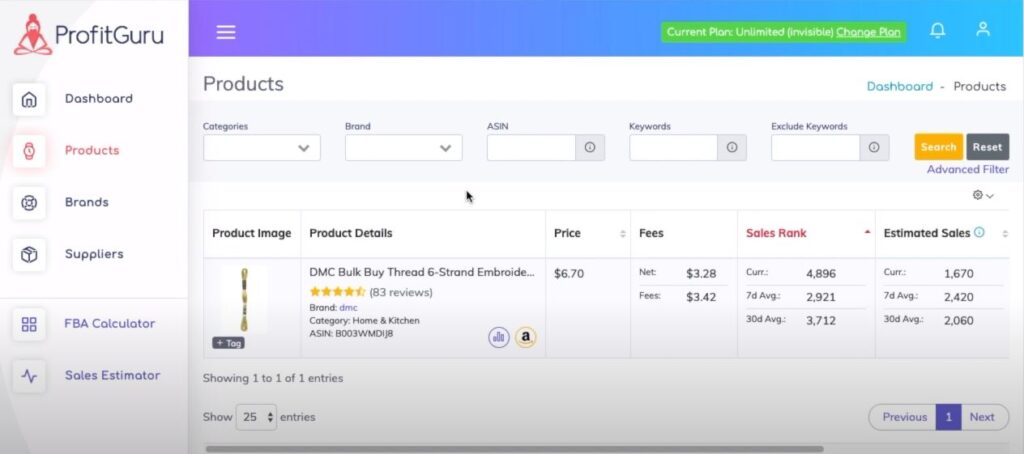
ProfitGuru presents a user-friendly FBA calculator, designed to offer sellers precise and up-to-date FBA and seller fee information for Amazon products. By inputting a product’s ASIN, users receive data including annual revenue estimates, FBA fees, and referral fees. Additionally, users can calculate potential shipping costs to Amazon and individual item prices.
Unique Features
- Comprehensive product details, enabling accurate shipping quotes.
- In-depth calculations for potential ROI and net profit.
- An integrated calculator that projects overall revenue and profit based on your monthly sales.
- Option to share calculator results via a link, facilitating team discussions and strategic planning.
Pros
- Minimum data entry requirements make it easy to use.
- Auto-calculated FBA and referral fees based on the provided ASIN.
- Detailed product information supports accurate shipping quote calculations.
- Free to use, albeit with some limitations.
- Option to share results, adding a layer of convenience for collaborative teams.
Cons
- It might take some time for users to become familiar with all its features.
- There’s no Chrome extension, limiting its accessibility.
- Free usage is restricted to just 10 searches per month.
Free or Paid
ProfitGuru provides free access with a limit of 10 searches per month. For more frequent usage, there are monthly plans starting at $39, which remove these limitations.
US or International or Both
Both
Salecalc
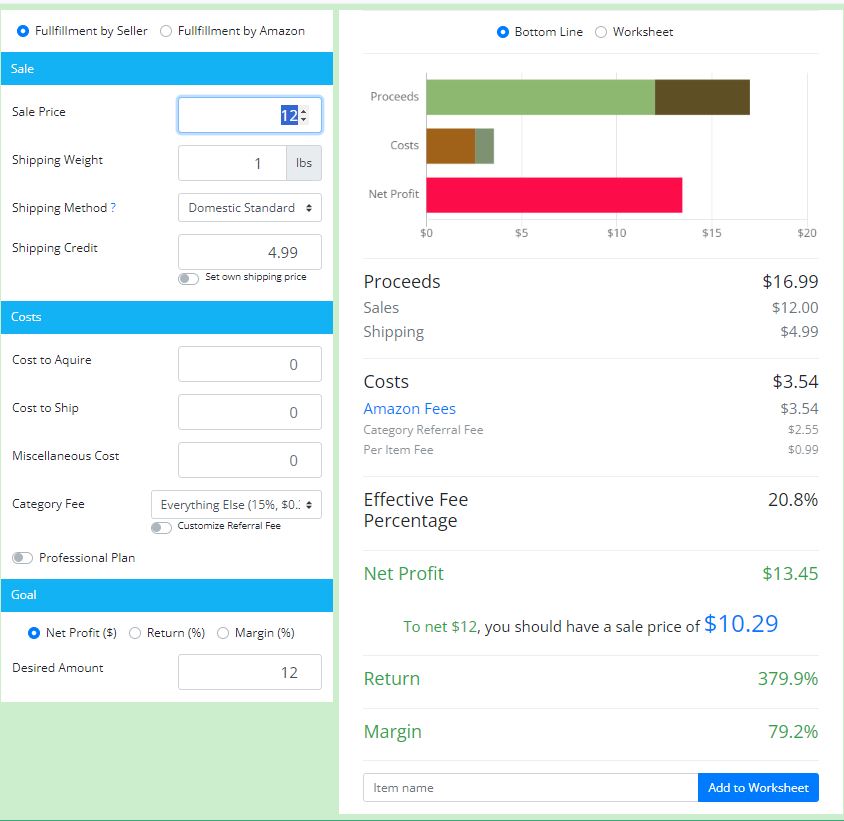
Salecalc is an Amazon fee calculator that offers a comprehensive breakdown of fees, margins, and potential fulfillment costs for Amazon sellers. It provides an intuitive interface to input diverse values and assess your costs, ultimately helping you plan better for your business expenses. The calculator can even take into account unique Amazon fees such as lithium battery fees and special handling charges.
Unique Features
- Detailed cost breakdown: Salecalc allows users to enter a variety of values, which makes it a more thorough tool compared to similar calculators.
- Save calculations: Users have the option to save their calculations as worksheets for future reference, enhancing productivity and record keeping.
- Specialty fees: Salecalc includes unique Amazon fees such as lithium battery fees and special handling fees.
- Profitability estimate: It offers profitability estimates based on your product data and costs, also suggesting a target sale price to meet your profitability goal.
Pros
- Versatility in fulfillment costs: Salecalc provides the option to either calculate Amazon’s FBA costs or allow users to input their own fulfillment costs.
- Customizable referral fee costs: It offers automated referral fee costs that are customizable, providing flexibility for different selling scenarios.
- Inclusion of seller plan fee: The calculator includes the seller plan fee of your choice in the calculation, enabling a comprehensive assessment of your costs.
- Automatic shipping credit calculation: For individual sellers, the calculator automatically determines the shipping credit.
Cons
- Necessity to input weight: To calculate accurate shipping and handling costs, users must manually enter the weight of their items.
- No FBA storage fees: Salecalc does not include FBA storage fees, limiting the scope of its calculations to FBA shipping costs only.
Free or Paid
Free
Chrome extension
Yes
Excel spreadsheet
Yes
US or International or Both
Both
Seller Dynamics
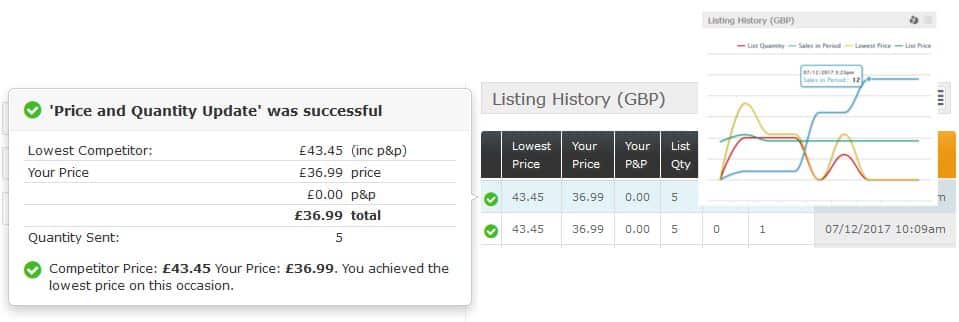
Seller Dynamics is a robust inventory management system crafted to cater to the diverse needs of startups to large enterprises. Designed for Windows, the platform offers a comprehensive suite of tools for inventory management, multi-channel management, market analysis, and much more, all under one roof. It is known for its user-friendly interface and the distinct feature of the Sellerdynamics Amazon profit calculator, a tool specifically designed to help UK FBA sellers accurately estimate their profit margins.
Unique Features
- Kitting, Competing Product Analysis, Alerts/Notifications, Multi-Channel Management, Market Analysis features all in one place.
- Developed by Amazon sellers, the Sellerdynamics Amazon profit calculator is designed to break down fees into different components for precise profit estimation.
- The platform provides an interface for creating, editing, and customizing listings for SKUs across multiple marketplaces.
- Seller Dynamics offers real-time, automatic pricing and repricing of items based on market trends and dynamics.
- Integrated courier system for order fulfillment and customizable delivery options.
- Offers Warehouse Management, Inventory Optimization, Supplier Management, Barcoding / RFID, Alerts/Notifications.
Pros
- Integrations with multiple marketplaces including Amazon, eBay, cDiscount, Rakuten and more, ensuring seamless multi-channel management.
- Users can manage stock across various platforms with its inventory control tool, also allowing for alerts when stock falls below a certain level.
- Allows for detailed product listings across multiple marketplaces, with bulk upload capabilities and the power to adjust prices, quantity, titles, and descriptions.
- Capable of carrying out real-time, automatic pricing and repricing based on specific markets and trends.
- The platform allows sellers to choose the most suitable option from integrated couriers to ship orders and set different postage rules for each marketplace.
Cons
- The Sellerdynamics Amazon profit calculator, while simple to use, may lack in-depth information about FBA fees for some users.
- The platform is priced on the higher end, with the standard plan starting at $200/month, which may not be affordable for all sellers.
Free or Paid
Seller Dynamics is a paid platform, with the standard plan starting at $200/month.
Chrome extension
Yes
Excel spreadsheet
Yes
US or International or Both
Both
Viral Launch

Viral Launch is a comprehensive tool suite for Amazon sellers that provides a wide range of features, including a highly popular FBA calculator. This intuitive tool offers quick profitability estimates for up to three products at once. By entering a product URL or ASIN, sellers can gain real-time insights into potential profit margins, product fees, and the required investment for starting an FBA business.
Unique Features
- Supports comparison of up to three products simultaneously for profitability analysis.
- Provides a brief overview of the investment required to initiate an FBA business.
- Uses a reverse ASIN feature to supply data.
Pros
- Excellent user experience with a visually appealing and intuitive dashboard.
- Efficient in calculating necessary investments and potential profit margins.
- Provides real-time results and data accuracy confirmed through third-party studies.
- Advanced PPC capabilities with Kinetic PPC, offering automation options for campaigns.
Cons
- While it provides an estimation, the results may not be completely accurate.
- The pricing structure is a bit high, especially when compared with competitors offering similar features.
- In comparison with competitors like Helium 10, Viral Launch’s feature set may not be as robust or detailed.
- The educational resources provided by Viral Launch for Amazon sellers are considered basic.
Free or Paid
The FBA calculator is free to use. However, to access all the essential features, a Pro subscription is required, with pricing plans starting at $69/month.
Chrome Extension – Yes or No
Yes, Viral Launch does offer a Chrome Extension.
Excel Spreadsheet – Yes or No
Yes
US or International or Both
As an online tool suite, Viral Launch is accessible to Amazon sellers both in the US and internationally.
Upgrading Your Toolkit: The Best Paid FBA Calculators
As your Amazon business expands, you might find that the capabilities of free calculators no longer satisfy your needs. Upgrading to a paid FBA calculator not only extends your analysis capabilities but also provides you with comprehensive tools for growing your business. Most of these paid tools come with free trials, allowing you to evaluate their functionalities before investing. Here are a few recommended options:
AZInsight by Asinzen
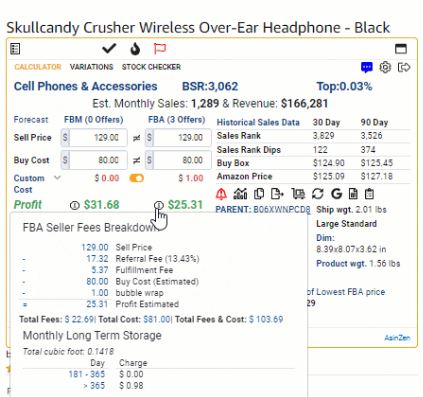
ASIN Zen, or AZInsight, is a comprehensive suite of research tools designed to aid Amazon sellers in conducting effective product research. ASIN Zen delivers multiple functionalities such as checking product restrictions, calculating net profits, and comparing product variations, making it an excellent resource for both online arbitrage and wholesale product research.
Unique Features
- Restrictions and Hazmat Checker: This tool lets you determine whether you’re eligible to sell a specific product and if it is classified as hazmat by Amazon.
- Brand Detect Assistant: Useful in identifying brands that file claims against Amazon sellers.
- Variation Viewer: Allows a comparison of different sizes and colors of a product in terms of rank, prices, and reviews.
- Stock Checker: Provides information on the inventory levels of all sellers on a listing.
- Bulk Checker: Allows analysis of a list of ASINs in bulk, up to 500 ASINs at a time with the Bulk Checker Pro plugin.
- ScanEZ: A mobile scanning app included in the AZInsight Pro plan, free of charge, and works in 8 Amazon marketplaces.
Pros
- It offers a diverse range of tools at affordable prices starting from $7.95, delivering great value for money.
- It provides real-time tracking and analysis of sales data and performance metrics, aiding sellers in making informed decisions.
- The ScanEZ app, which is included free in the AZInsight Pro plan, expands the tool’s usability to mobile platforms.
Cons
- Limited external integrations, with only InventoryLab and Google Sheets currently supported.
- It’s primarily a live calculator tool that provides profitability and sales velocity, but doesn’t assist with product discovery.
- As with any tool relying on automation, the accuracy and efficacy of suggestions and recommendations may vary. Cross-verifying data with other tools like SellerAmp or CamelCamelCamel is recommended.
Free or Paid
ASIN Zen offers a free trial but is primarily a paid tool. Prices start as low as $59.95 per year.
Chrome Extension – Yes or No
Yes, ASIN Zen is available as a Chrome extension.
Excel Spreadsheet – Yes or No
No, ASIN Zen does not come as an Excel spreadsheet but it does offer data exporting to Google Sheets.
US or International or Both
ASIN Zen supports multiple Amazon marketplaces, including US, Canada, Mexico, UK, Germany, France, Italy, and Spain, making it suitable for both US-based and international sellers.
BuyBotPro
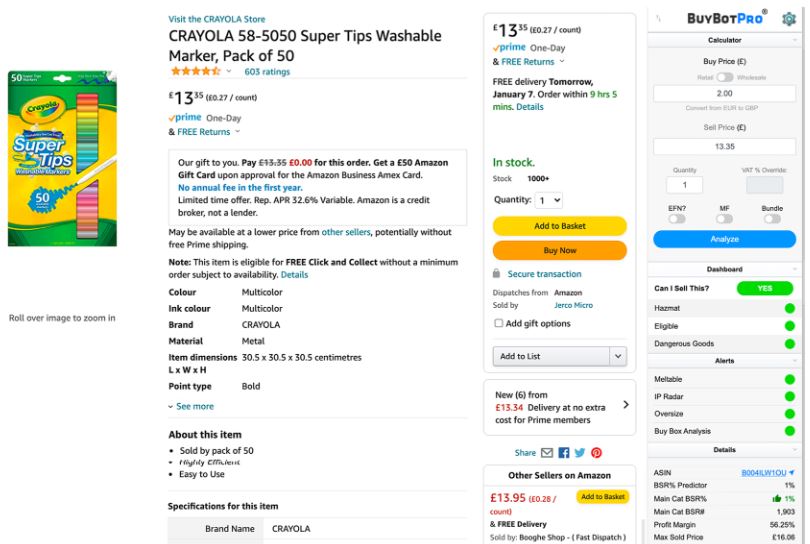
BuyBotPro is a website that offers a complete online arbitrage solution for Amazon sellers. It allows sellers to analyze deals from various sources, such as online stores, wholesale suppliers, or clearance sales, and see the estimated profit, ROI, fees, BSR, competition, eligibility, hazmat, IP, and suggested purchase quantity for each product. It also provides a score and a buy or reject decision based on thousands of data points and the seller’s own criteria. Moreover, it helps sellers to manage their inventory, orders, suppliers, and buy sheets with ease.
Unique features
- Supports a wide range of Amazon marketplaces including the US, UK, Canada, Germany, France, Italy, Spain, Japan, Mexico, Brazil, India, Australia, and UAE.
- Comes with an integrated Chrome extension, providing deal analysis information directly on your browser.
- Allows sellers to download an Excel spreadsheet for offline calculation of profits and fees.
- Features a sales estimator tool, providing the past 30 and 90 days’ sales data along with a 90-day forecast.
- Provides a competition analyzer, detailing top 10 sellers, their estimated stock levels, and pricing.
- Incorporates an auto-ungating feature, applying for auto-ungatings on behalf of the seller and displaying results within seconds.
- Showcases a variation feature, enumerating all product variations, their prices, and the number of sellers.
- Includes a VA toolbox for efficient monitoring of virtual assistants’ work through time tracking, screenshots, deal database, and graphs.
Pros
- Delivers fast, accurate results that update instantly upon input changes.
- User-friendly, featuring a simple, intuitive interface guiding users through the deal analysis process.
- Provides comprehensive coverage of relevant factors and fees impacting Amazon profitability.
- Offers flexibility and customization, empowering sellers to establish their own rules and preferences for deal analysis.
- Ensures reliable and secure operations, safeguarding user data and privacy.
Cons
- Requires a monthly subscription fee, varying with the number of users and marketplaces.
- Some variable costs incurred by sellers, such as taxes, returns, discounts, promotions, or advertising, are not considered.
- Absence of historical data or trends on product prices, sales rank, or demand.
- Lack of optimization or recommendation features to assist sellers in enhancing their pricing or profitability strategies.
Free or Paid
Paid
Chrome extension
Yes
Excel spreadsheet
Yes
US or International or Both
Both
Helium 10
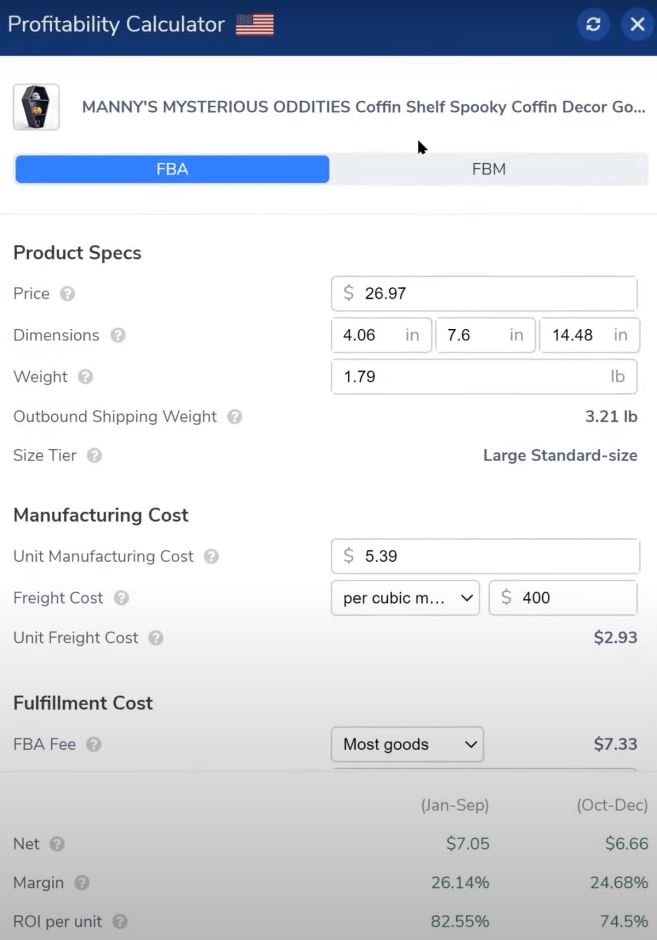
Helium 10 stands out as an all-encompassing toolkit for Amazon sellers. The platform not only offers a comprehensive set of tools, but each tool performs impressively well. From product validation, inventory management to email automation, and Pay-per-click (PPC) management, Helium 10 makes eCommerce management more manageable and efficient. It also includes a profitability calculator providing real-time market trends, prices, and inventory data. It’s crucial to note that these features are accessible through a paid subscription.
Unique Features
- Black Box: It’s a feature that enables businesses to discover potential opportunities using algorithms and filters based on numerous factors like product category, monthly sales, review ratings, and more.
- Comprehensive analytics: Allows visualization of sales trends, comparative keyword rankings, and evaluation of search volumes for specific Amazon Standard Identification Numbers (ASINs).
- Helium 10 Chrome Extension: This feature helps create targeted ads, provides insights into reviews, views inventory levels for listings, and calculates profitability.
- Listing Monitoring and Hijacker Alerts: These security features enable businesses to monitor listings, get alerts about suspicious activities, and protect against fraudulent product sales.
- Customizable Landing Pages: Entrepreneurs can establish their brand identity by creating landing pages with their logos and domains.
Pros
- User-friendly Interface: The platform is intuitive and easy to navigate.
- Affordable: Offers value for money considering the robust tools it provides.
- Accurate Data: Helium 10 provides precise data for informed decision-making.
- Rich in Resources: It provides numerous tutorials for users to get the most out of the platform.
Cons
- Requires a monthly subscription fee, depending on the number of SKUs and marketplaces.
- Does not consider variable costs like taxes, returns, discounts, promotions, or advertising.
- Lacks historical data or trends regarding product prices, sales rank, or demand.
- Misses out on optimization or recommendation features to assist sellers in improving their pricing or profitability strategies.
Free or Paid
Paid. Pricing starts at $39 per month for monthly billing or $29 per month for annual billing.
Chrome Extension – Yes or No
Yes
Excel Spreadsheet – Yes or No
Yes
US or International or Both
Both
ManageByStats
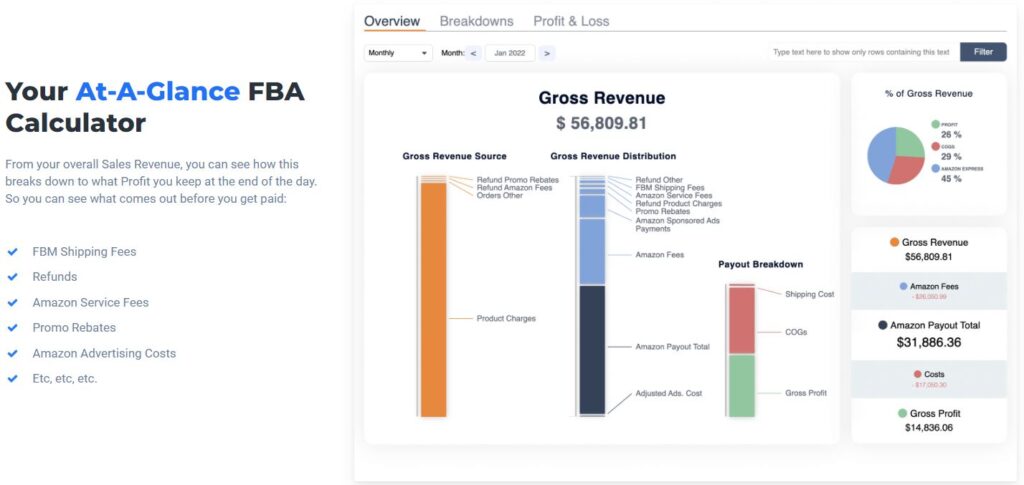
ManageByStats is an online platform that provides a variety of tools and services tailored to Amazon sellers. It offers functionalities such as performance visualization of product sales through detailed graphs by brand, product line, individual product, and SKU. Additionally, it features an Amazon inventory management system, predicting reorder quantities. The platform allows sellers to conveniently view, search, and manage customer information and set up automated email correspondence with their buyers. Further, it aids sellers in overseeing their advertising campaigns, keywords, reviews, feedback, and profits effectively.
Unique Features
- Supports various Amazon marketplaces including US, UK, Canada, Germany, France, Italy, Spain, Japan, Mexico, Brazil, India, Australia, and UAE.
- Chrome extension integration provides product information and profitability on the browser.
- An Excel spreadsheet is available for offline profit and fee calculations.
- Sales estimator feature provides sales data for the past 30, 90 days, and predicted next 90 days.
- Competition analyzer feature displays top 10 sellers, their estimated stock levels, and prices.
- Auto-ungating feature facilitates automatic applications for auto-ungatings and displays results swiftly.
- Variation feature provides information on all product variations, their prices, and the number of sellers.
- VA toolbox feature offers monitoring of virtual assistants’ work with features like time tracking, screenshots, deal database, and graphs.
Pros
- Covers all relevant aspects of Amazon selling comprehensively.
- User-friendly with an intuitive interface to guide through management and growth processes.
- Provides fast and accurate updates as sellers change input values.
- Offers flexible and customizable settings for inventory management and email marketing.
- Reliable and secure platform, safeguarding seller’s data and privacy.
Cons
- Not free; requires a monthly subscription fee based on the number of users and marketplaces.
- Fails to account for some variable costs such as taxes, returns, discounts, promotions, or advertising.
- Lacks provision for historical data or trends on product prices, sales rank, or demand.
- Does not offer any optimization or recommendation features to aid sellers in enhancing their pricing or profitability strategies.
Free or Paid
Paid
Chrome extension
Yes
Excel spreadsheet
Yes
US or International or Both
Both
RevSeller
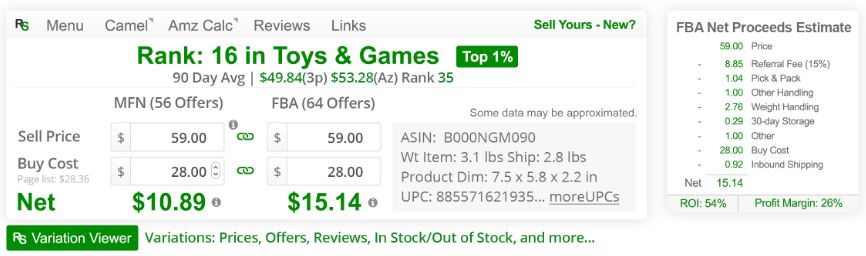
RevSeller is a browser extension specifically developed for Amazon FBA sellers. The tool has been designed to provide insightful data instantly, helping users make informed sourcing decisions. With an easy-to-use interface, RevSeller provides essential information about sales rank, category, profitability, and more. It aims to streamline the process of analyzing product variations, saving valuable time during product research.
Unique Features
- On-page, real-time profitability calculator for immediate insights.
- Estimated ROI and profit margin features.
- Advanced product variation viewer, providing granular details of each product variant.
- Quick access to the same product on Amazon, Google, and eBay.
- Integrated with renowned tracking tools like Keepa and CamelCamelCamel.
- Data on out-of-stock product variations, a unique feature to help users gauge popularity of sold-out items.
Pros
- Easy to set up, enabling sellers to start using it quickly.
- Saves significant research time by providing detailed data on a single page.
- Detailed market insights help users make informed sourcing decisions.
- User-friendly interface makes navigation and usage effortless.
- Includes the option to use a virtual assistant under the same subscription.
- Features a simple cancellation policy.
Cons
- The extension is only compatible with Google Chrome, limiting its accessibility.
- Not available on mobile devices and tablets.
- The pricing may be steep for small businesses or individual sellers.
- It may present a learning curve for first-time users due to the depth of data presented.
Free or Paid
RevSeller offers a 30-day free trial. After the trial period ends, the service costs $99.99 per year.
Chrome Extension – Yes or No
Yes, RevSeller is a Chrome extension.
US or International or Both
RevSeller is exclusively compatible with Amazon marketplaces in the United States and Canada.
In Conclusion: The Crucial Role of FBA Calculators
To sum up, employing an FBA calculator is an indispensable step for Amazon sellers who aim to make data-driven business decisions, anticipate profitability, and comprehend the multifarious fees associated with the platform. Both complimentary and subscription-based calculators come with a spectrum of features, with paid versions generally delivering more advanced capabilities. The key is to select the calculator that caters to your unique requirements and to leverage the abundance of auxiliary resources and support that’s accessible to Amazon sellers.
While witnessing your revenue surge on Amazon can be thrilling, the figure that truly matters is your net profit – what you’re pocketing at the close of each day. The most straightforward method to make profit-centric decisions is to utilize an calculator FBA Amazon . This helps you forecast what your share will be post deducting Amazon fees and your goods’ cost. This strategic approach will ensure that your business stays financially healthy and continues to thrive on the path to success.
About ForOnlineSellers
Visit our Amazon Seller Resource Directory featuring hundreds of valuable links for Amazon sellers broken down into over 60 categories and includes dozens of exclusive discounts and free tools.
Looking for an affordable, top-rated marketplace consultant? We help you augment your team by identifying vetted, fairly priced best-of-breed ecommerce consultants free of charge.
Check out more blogs on how to sell on Amazon and other marketplaces.